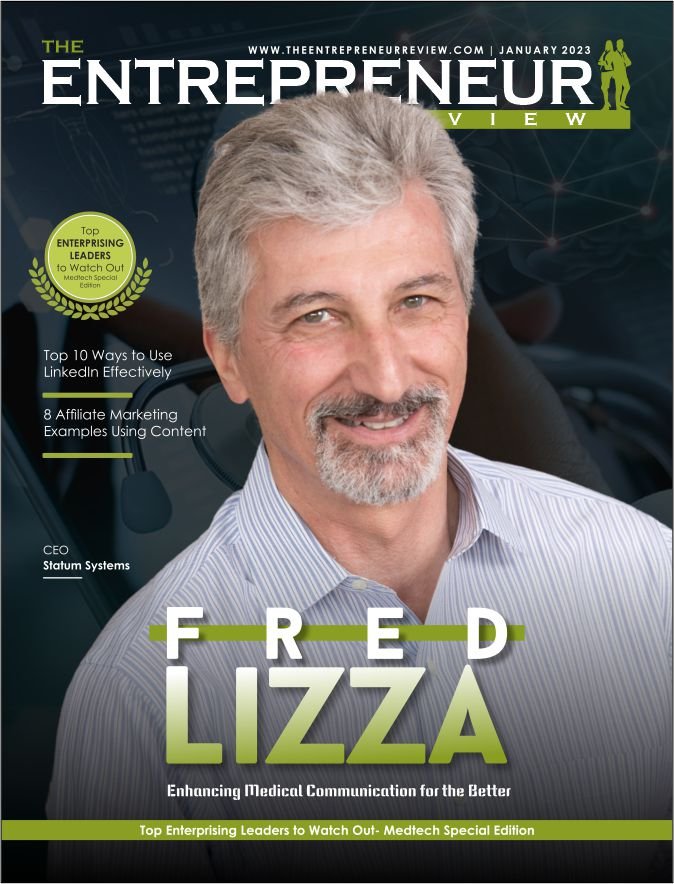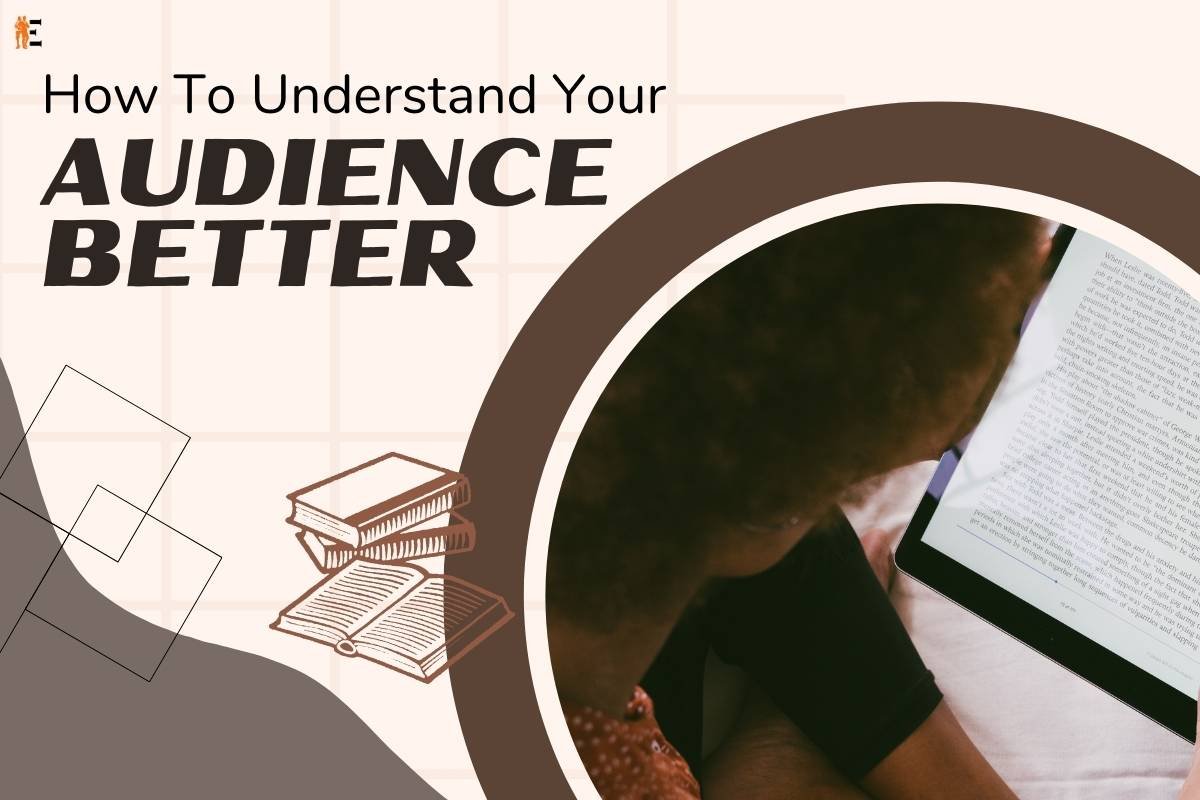In today’s digital landscape, social media has become an integral part of any web business’s marketing strategy. The power of social media in reaching and engaging with audiences is undeniable. However, managing multiple social media platforms, creating content, scheduling posts, and analyzing performance can be overwhelming. This is where social media management tools come to the rescue.
Social media management tools offer a range of features that streamline and enhance the efficiency of your social media campaigns. In this comprehensive guide, we will explore the importance of social media for web businesses, the key features to consider in social media management tools, and a list of top tools to help you manage your web business’ social media campaigns better and faster.
The Importance of Social Media for Web Businesses
- Audience Engagement: Social media provides a direct and interactive channel for web businesses to engage with their audience. It allows for real-time conversations, feedback, and relationship-building.
- Brand Visibility: Maintaining an active presence on social media platforms increases your brand’s visibility. Regular posting and engagement help ensure that your audience consistently sees your content.
- Driving Traffic: Social media is an effective way to drive traffic to your website or online store. Share blog posts, product updates, and promotions to direct users to your web business.
- Customer Support: Social media platforms are a convenient way for customers to reach out with questions or concerns. Providing timely responses can enhance your brand’s reputation for excellent customer service.
- Market Research: Social media platforms offer insights into your audience’s preferences and behaviors. You can gather valuable data on what content resonates with your audience and adjust your strategies accordingly.

Key Features to Consider in Social Media Management Tools
When evaluating social media management tools for your web business, consider the following key features:
- Multi-Platform Support: Ensure that the tool supports the social media platforms relevant to your business, such as Facebook, Instagram, Twitter, LinkedIn, Pinterest, and others.
- Content Scheduling: The ability to schedule posts in advance is crucial for maintaining a consistent posting schedule and saving time.
- Content Calendar: A content calendar helps you plan and visualize your social media posts over time. It should allow for easy scheduling and rescheduling of content.
- Analytics and Reporting: Robust analytics provide insights into your social media performance, including engagement metrics, follower growth, and post reach.
- Content Management: Look for features that facilitate content creation and curation. The tool should support image and video uploads, as well as link sharing.
- Social Listening: Some tools offer social listening capabilities, allowing you to monitor brand mentions and industry trends.
- Team Collaboration: If you have a team managing social media, collaboration features such as user roles, approval workflows, and content assignments are essential.
- Integration: Ensure that the tool integrates with other marketing and analytics tools you use, such as Google Analytics, CRM software, and email marketing platforms.
- Mobile App: A mobile app can be useful for managing social media on the go.
Customer Support: Evaluate the level of customer support offered by the tool’s provider, including access to tutorials, documentation, and responsive customer service.
Top Social Media Management Tools for Web Businesses

Now, let’s explore some of the top social media management tools that can help you streamline your web business’s social media campaigns.
1. Hootsuite
Key Features:
- Multi-platform support
- Content scheduling and calendar
- Social media analytics
- Team collaboration
- Social listening
- Integration with numerous apps and platforms
Best for: Businesses of all sizes looking for a comprehensive social media management solution.
2. Buffer
Key Features:
- Multi-platform support
- Content scheduling and calendar
- Analytics and reporting
- Social media engagement features
- Integration with various apps
Best For: Small to medium-sized businesses seeking an easy-to-use social media management tool.
3. Sprout Social
Key Features:
- Multi-platform support
- Content scheduling and publishing
- Analytics and reporting
- Social listening
- Team collaboration
Best For: Businesses in need of advanced social media analytics and listening capabilities.
4. SocialBee
Key Features:
- Multi-platform support
- Content scheduling and categorization
- Posting schedules and categories
- Analytics and reporting
- Evergreen content recycling
Best For: Businesses focused on content categorization and recycling for evergreen content.
5. Later
Key Features:
- Instagram-focused scheduling and analytics
- Visual content calendar
- User-generated content curation
- Hashtag recommendations
Best For: Businesses with a strong presence on Instagram and visual-focused content.
6. CoSchedule
Key Features:
- Multi-platform support
- Content scheduling and calendar
- Analytics and reporting
- Team collaboration and approval workflows
- Blog content management
Best For: Web businesses looking for an all-in-one marketing and social media management solution.
7. Planable
Key Features:
- Multi-platform support
- Visual content planning
- Content approval workflows
- Collaboration and feedback features
Best For: Teams that require content approval and collaboration for social media posts.
Choosing the Right Social Media Management Tool for Your Web Business
Selecting the right social media management tool for your web business depends on various factors, including your business size, social media strategy, and specific needs. Here are some steps to guide your decision:
- Identify Your Objectives: Determine your primary goals for social media management, such as increasing brand awareness, driving website traffic, or improving customer engagement.
- Assess Your Budget: Consider your budget constraints and evaluate tools that offer features within your budget range.
- Platform Compatibility: Ensure that the tool supports the social media platforms where your web business has a presence.
- Ease of Use: Choose a tool that aligns with your team’s skill level. Some tools are more user-friendly, while others offer advanced features for experienced users.
- Scalability: Consider whether the tool can accommodate your business’s growth in terms of the number of users and social media profiles.
- Customer Support: Assess the level of customer support offered by the tool’s provider to ensure you can get assistance when needed.
- Integration: If you use other marketing and analytics tools, check whether the social media management tool integrates with these platforms.
- Free Trials and Demos: Take advantage of free trials or demos to test the tool’s functionality and determine if it meets your requirements.
Tips for Effective Social Media Management

Once you have selected a social media management tool, here are some tips for effective social media management:
- Create a Content Calendar: Plan your social media content in advance using a content calendar. This ensures a consistent posting schedule.
- Engage with Your Audience: Respond promptly to comments, messages, and mentions on your social media profiles. Engaging with your audience fosters relationships and builds trust.
- Use Analytics: Regularly review your social media analytics to track the performance of your posts. Adjust your strategy based on what works best.
- Diversify Content: Share a variety of content types, including images, videos, blog posts, and user-generated content, to keep your audience engaged.
- Monitor Trends: Stay updated on social media trends and incorporate relevant topics and hashtags into your content when appropriate.
- Test and Iterate: Experiment with different posting times, content formats, and messaging to discover what resonates most with your audience.
- Stay Consistent: Consistency is key in social media management. Stick to your content calendar and maintain a regular posting schedule.
- Monitor Competitors: Keep an eye on your competitors’ social media activities to identify opportunities and stay competitive.
Conclusion:
Effective social media management is essential for web businesses aiming to build brand awareness, engage with their audience, and drive website traffic. Social media management tools simplify the process by offering features such as content scheduling, analytics, and team collaboration.
When choosing a social media management tool, consider your business’s specific needs, budget, and platform compatibility. The right tool can help you manage your web business’s social media campaigns better and faster, allowing you to focus on creating valuable content and engaging with your audience effectively. With the right strategy and tools in place, your web business can harness the full potential of social media to achieve its marketing goals and objectives.