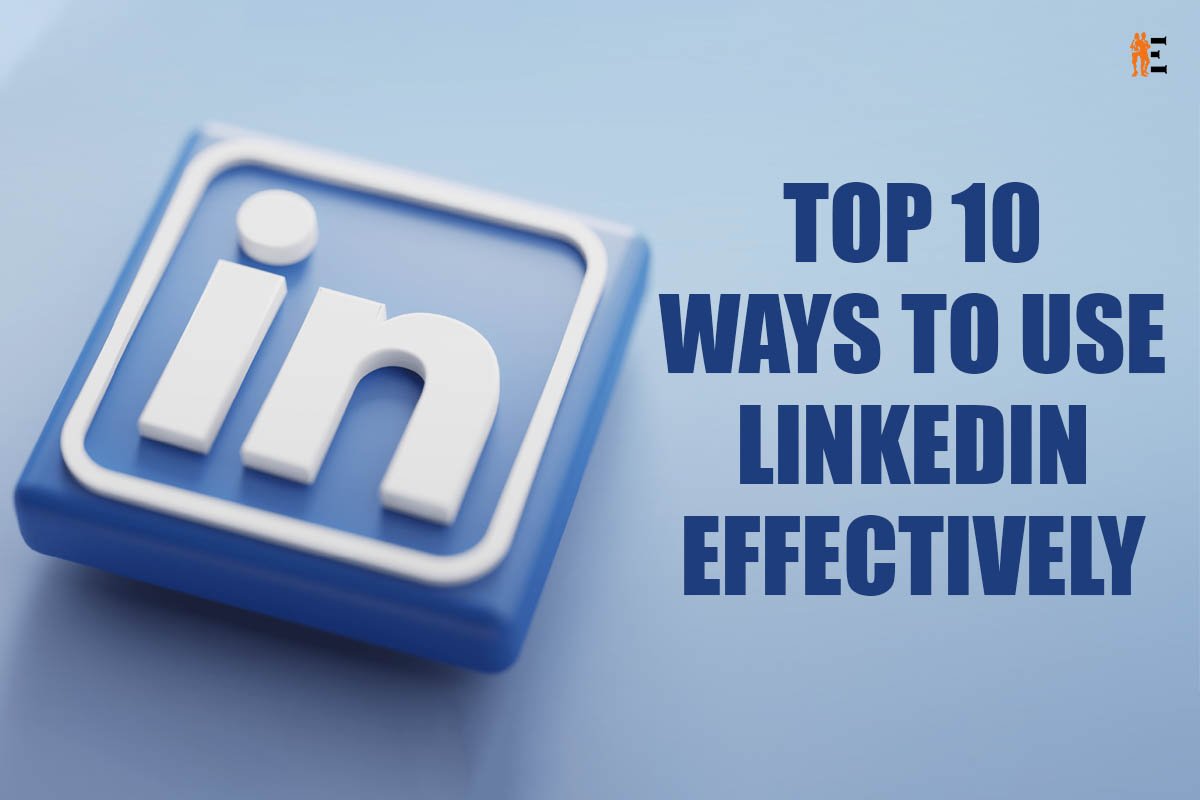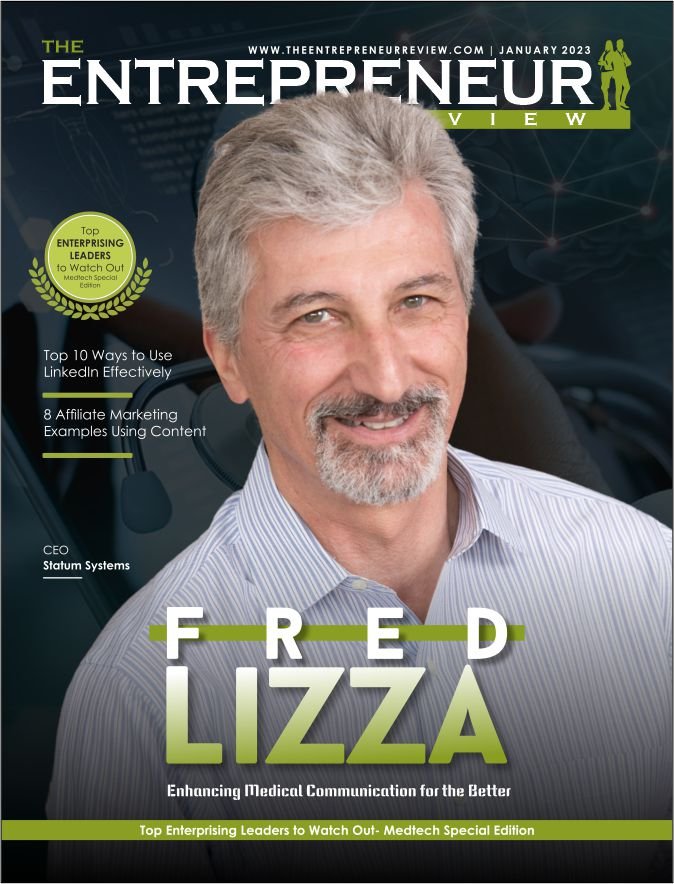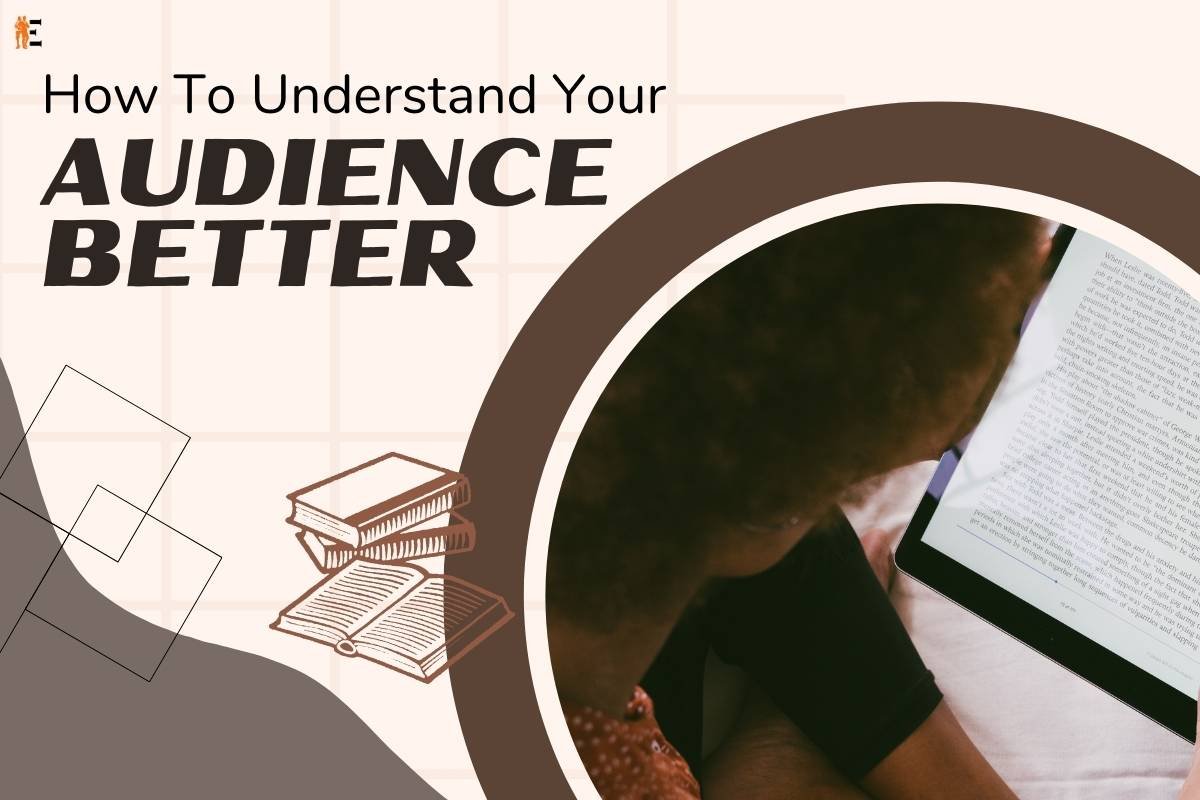LinkedIn is the best website for making professional, social, and career connections. The site works like an online directory of professionals and organizations. It makes it easier to network with other professionals without leaving your office. As of 2021, more than 740 million people from more than 200 countries were members of LinkedIn. These people included executives from all of the Fortune 500 companies.
Look at the best way to Use LinkedIn Effectively Because People Use LinkedIn Effectively for professional networking, making connections, and looking for jobs. Companies use it for recruiting and giving prospective employees information about the company.
LinkedIn is a good resource for people looking for jobs. It gives information, acts as a billboard to show off your unique value proposition, and makes your information public so recruiters who may be interested in what you have to offer can find it.
Here are the Top 10 Ways to Use LinkedIn Effectively;
1. Use a professional photo
You’ll want to give a good first impression to anyone who looks at your profile, and the picture you choose will be a big part of that. You should choose a professional-looking photo over a casual one.
You don’t have to pay for an expensive headshot, but you should be careful when choosing the right clothes, background, lighting, etc. for your profile picture. This is the Best Look at the best way to Use LinkedIn Effectively.
2. Use LinkedIn Groups
Members can start or join groups to talk about ideas and share news about their fields. This is a great way to make connections in your field and a Way to Use LinkedIn Effectively.
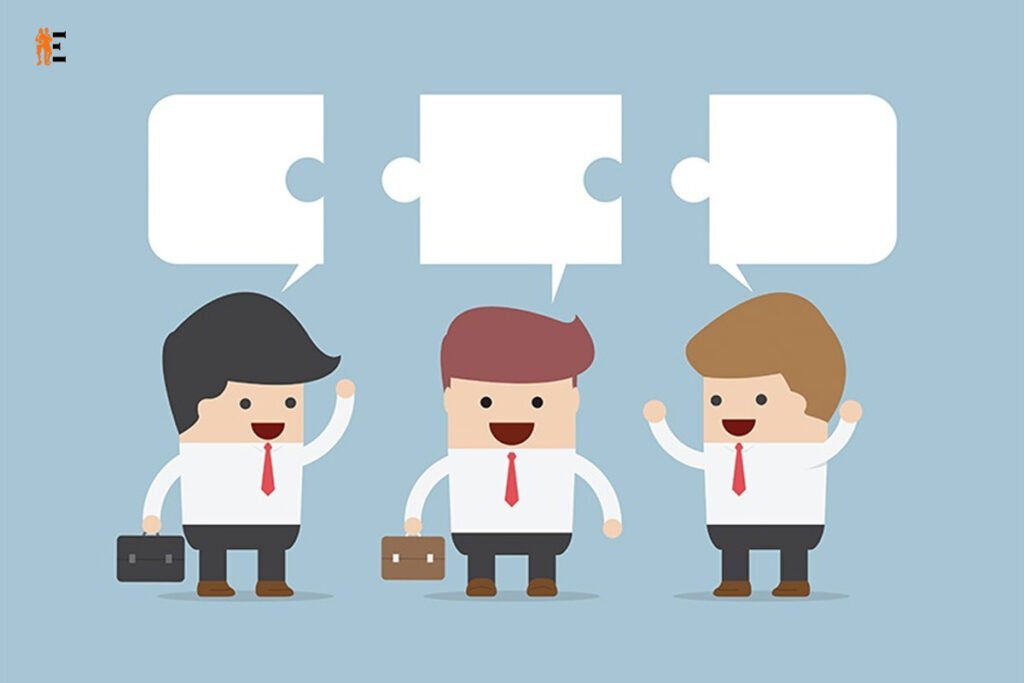
You can find interesting groups to join by using the search bar at the top of your profile page or by looking at the groups you’ve already joined. As a group member, you can join group chats, ask questions, and send messages to other group members.
3. Write a good summary of your profile
If you’re looking for a new job, your profile summary is a chance to show off your best qualities. LinkedIn only lets you use a certain number of characters in this section, so you should make the most of it.
The company says to write three to five short paragraphs and leave a lot of white space so that readers don’t get tired of looking at your page.
Don’t be afraid to put some of your personality into your profile summary to make it stand out, but stay away from anything that seems too unprofessional or could be controversial. Lastly, make sure to carefully proofread this part, just like you would a cover letter for a job application. Making mistakes and writing sloppily will send the wrong message. This is the Best Look at the best way to Use LinkedIn Effectively.
4. Make changes to your profile
In addition to a summary, your LinkedIn profile can include your work history, education, skills, endorsements, and recommendations from people in your network.
5. Request LinkedIn Recommendations
You can also make your profile stand out with recommendations. Positive recommendations from past employers, clients, or colleagues can show a hiring manager what kind of worker you are and what your strengths are. You can ask the people you know through LinkedIn for recommendations.
6. Use LinkedIn Endorsements
With endorsements, your professional contacts can quickly and easily show other users where your expertise lies.This is the Best Look at the best way to Use LinkedIn Effectively.
7. Put the address of your LinkedIn profile on your resume

Putting your LinkedIn URL on your resume makes it easy for potential employers to learn more about you, your skills, and your qualifications by going to LinkedIn. Unless you make a custom URL, It will give you one.
8. Sending invitations and messages
After you sign up and make a profile, you can start building a network of contacts. These could be people you know professionally, through school, or because you share another interest.
Send contact requests to people who meet at least one of these goals. Keep things professional when you message people inside or outside of your network. You’ll increase your response rate if you keep your messages on point.
9. Get a LinkedIn Badge
The “Public Profile Badge Builder” on LinkedIn lets you make links with an eye-catching badge for your profile. This badge makes it easy for people to go straight to your profile from your website, social media accounts, or electronic resume.
Your profile picture, job title, and the company you work for are all on these badges. Use these badges on your online resume, website, blog, or portfolio. This is the Best Look at the best way to Use LinkedIn Effectively.
10. Update your LinkedIn profile.

The more complete your profile is, the more likely it is that people will find you and get in touch with you. Use your LinkedIn profile like a resume and tell potential employers everything they need to know about your skills and experience. And don’t forget to change the URL of your profile so it’s easier to find and gets more attention. This is the Best Look at the best way to Use LinkedIn Effectively.