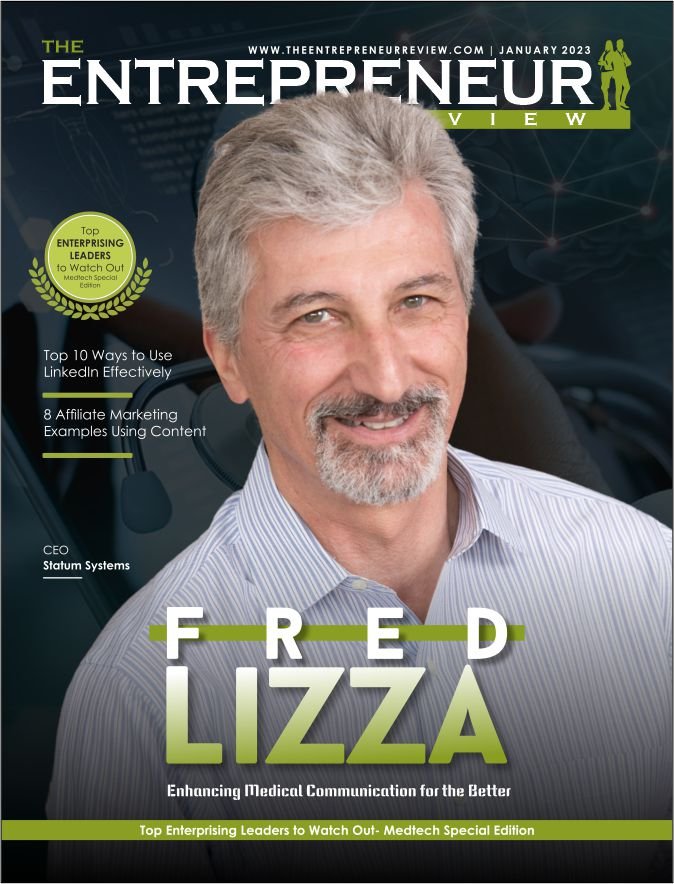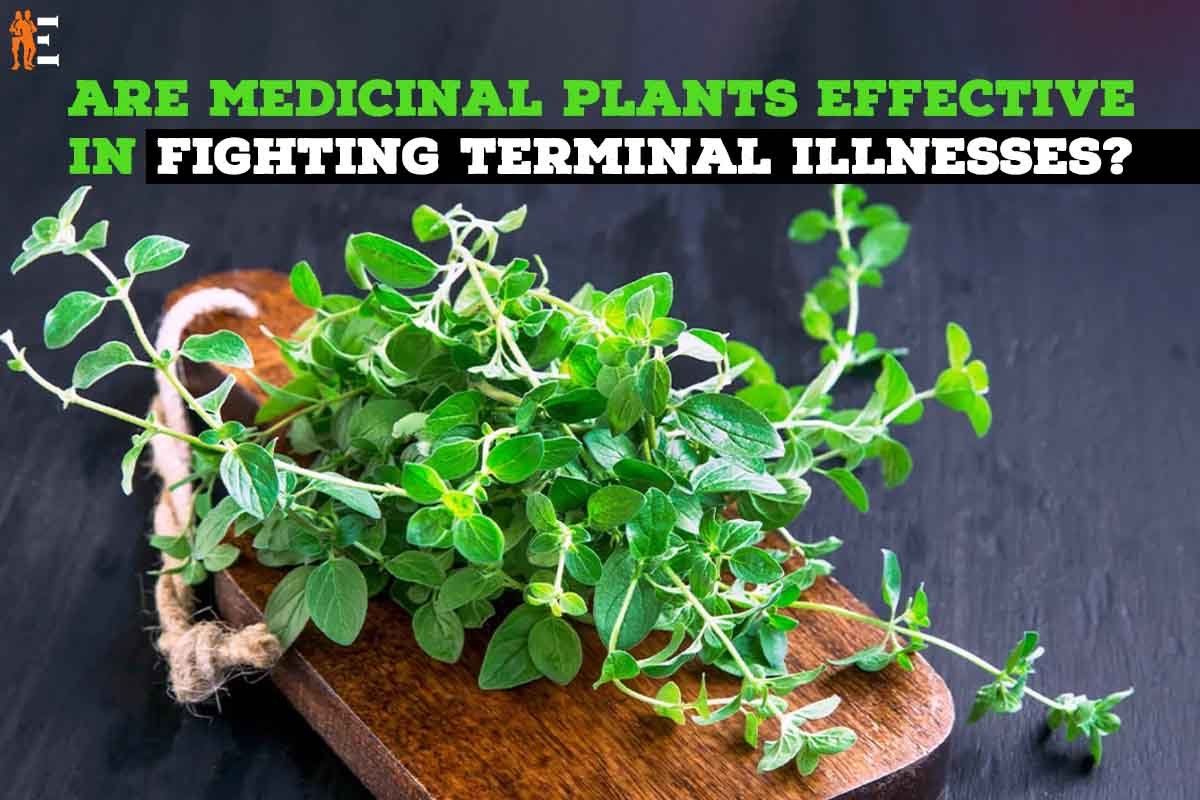Your website is one of the best ways to keep your healthcare practice’s reputation in good shape for that you need to know the Necessary Pages for Healthcare Website. It’s how the world knows who you are, and it’s often the first time a potential patient sees your name.
You want to make sure that your website gives the right impression of your medical practice. If the content is professional and the design is appealing, a website can help build your brand if it is done right.
Not sure what you should put on your website? Here are the seven most Necessary Pages for Healthcare websites that most medical offices find helpful.
Here are the Necessary Pages for Healthcare Website you must have;
1. Home
Necessary Pages for Healthcare Website include the website’s Home page is like the front door. Even though not every visitor may use that entrance, it is likely to be one of the most visited pages. So, it needs to send the right message. Your visitors won’t have to look at your website for long to determine if it has what they need. Studies show that you may only have about 8 seconds to make an impression on a visitor before they hit the back button.

Use engaging content that shows off your benefits and eye-catching images to grab the attention of your visitors. A short description of your products and services will also work. The goal is to show that your medical practice is legitimate and worth taking into account.
2. About Us
On this page, you can answer important questions such as:
Who runs this doctor’s office?
How long have you been practicing medicine?
Who can use the services you offer?
What makes your medical practice or services unique?
Avoid saying things like “We care about our patients” and “We give great care to our patients.” This kind of content could turn off any potential patient. Instead, think of creative ways to show what makes your practice different and unique.
3. Services
In this part, you explain why your medical practice exists. What are your services? People come to your healthcare website looking for a solution to their problem, and they want to know if your services can meet their needs.
Do not put all your services on one page if you offer more than one. Give each service its own page instead, so you can use focused content to promote your services.
Don’t worry about telling too much to the guests. People who might become patients want information; they want answers to their questions. It is up to you to give them all the facts so they can decide for themselves if you are the right person for them. The more you talk, the more people will want to see you.
4. Frequently Asked Questions
If many different patients ask the same questions on your medical practice’s website, you probably need the Necessary Pages for Healthcare Website that answer those questions. Your patients will be grateful, and so will the people who help them.
A “Frequently Asked Questions” page is a great place to tell people about your business. Before making a FAQ page, you should consider what you want people to know about your practice. Then, you can write questions and answers that focus on those key points.
You can show what makes your services stand out on the FAQ page. For example, if high prices are the main reason why potential patients choose a competitor, use your frequently asked questions to explain to your target audience why your services cost more.
If you have a lot of questions, you can divide the FAQ page into sections like “Services,” “Your Medical Practice,” and “Billing and Insurance.” Don’t worry if you have too many questions and answers. As long as they are well-written and organized, both your patients and the search engines will love them.
5. Patient Testimonials

Most of the Necessary Pages for Healthcare Websites have information on your website about your medical practice that will be written by you, but a page called “Testimonials” will let people know what other people think of your brand.
The opinions of patients that come from outside sources will be given more weight. Reviews and testimonials from patients are very convincing.
You can get testimonials from emails that patients have sent you or from phone calls you have had with them. (Make sure the patient signs off on your content before putting it on your website.) The best testimonials from patients are specific and not vague. They must say precisely what the patient liked about your service or staff and why.
Before putting patients’ names, titles, locations, and pictures on your website, you should think about HIPAA rules. And finally, if your patient is willing to make a video about his or her experience with your medical practice, you will have hit the credibility jackpot.
6. Blog
People who visit your healthcare website may not be ready to make an appointment. They may just be looking for information, or they may have found your site through a search engine. If people visit your website but don’t get in touch with you, they may never come back, and you’ve lost a possible patient.
A blog is a great way to stay in touch with your patients. It can be a chance to get to know people who might become patients. It can also let your current patients know what’s going on with your medical practice, services, and staff.
To get more people to sign up for your blog, give them a reason to do so, like a free consultation. To set up a free consultation, visitors will need to give you their email address, which you can then add to your mailing list.
Original, useful content can help your medical practice grow by making you look like an authority and an expert in your field.
The best part is that search engines will index blog pages just like any other content on your website. Each post can be like a magnet, drawing people to your website. More traffic means more potential patients, which is hard to beat, especially if the traffic is free.
7. Contact Us
Even if your contact information is in the footer of your website, you still need a “Contact Us” page. People will look for it when they come. This page will also make it easy for them to get in touch with you, which is your best chance of turning a possible patient into a paying one.

The Necessary Pages for Healthcare Website give you the option to call, while others prefer to send an email. Give them both options. Even if you have a favorite way for potential patients to get in touch with you, give them a choice.
Add your practice’s location and physical address to your email and phone number. With a physical address, you can show that you are a real medical practice with a location. Also, many people like to choose doctors and hospitals that are close by.
You should also put links to your social networks on your “Contact Us” page. You can add a contact form to this page but don’t make it too long.
To Know More about Digital Healthcare: 5 Challenges and Opportunities in Digital Healthcare