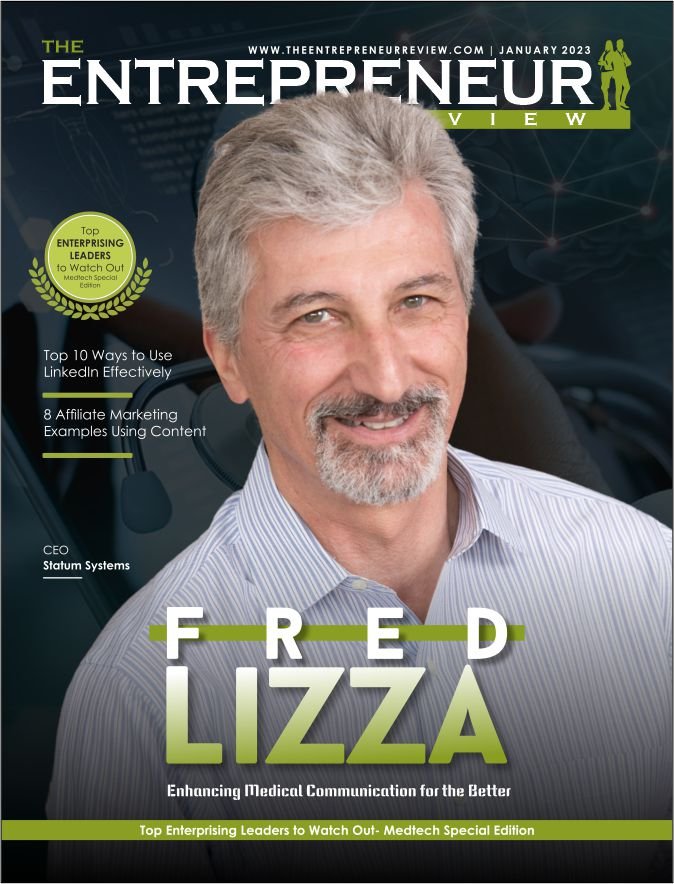If you want to make your company become more visible and credible in internet search results, To verify your business on Google is a good first step. It is a crucial step to ensure that your company is portrayed appropriately on Google Maps and in the search results, and it is one that you should do. The procedure entails verifying the actual location of your company as well as the contact details, and it can be carried out using Google My Business.
Here is how to verify your business on Google:
1. To get started, go on over to Google My Business (GMB) and sign up for an account. Please sign in if you have an existing account with us.
2. Add the information about your company, including the name of the company, the address, the phone number, and the website. Check that the details are correct and up to date before you use them.
3. Choose the major classification that most accurately reflects your company. Because of this, Google will have a better understanding of what your company does and where it should be included in search results.

4. After you have finished filling out the required basic information, Google will ask you to authenticate your company. This may be accomplished via a few different means:
- Postcard verification: Google will send a postcard to your business address including a verification number. This option requires that you provide Google with your business address. When you have the postcard in hand, go on over to Google My Business and input the code to validate your company.
- If you choose to verify by phone, Google will call the phone number listed for your company and offer a verification code. To validate your business on Google My Business, enter the verification code.
- Google will send a verification email to the email address that is linked to your Google My Business account. This may be done by logging into your Gmail account. In order to authenticate your company, follow the steps provided in the email.
- Instant verification: If your company is already listed on Google, you may be qualified for instant verification. This option will be available to you if you click the “Verify” button. This indicates that Google will automatically validate your company based on the information that is already available about it.
5. After your company has been validated, you will have the ability to add supplementary information such as images, operating hours, and services provided. When clients search for your company on Google, this will make it easier for them to locate the information they are looking for.
6. Ensure that the information pertaining to your company is kept up to date. Check to see that the address of your company, its phone number, and its website are all correct and up to date. If there is any new information, be sure to update it on Google My Business as soon as you can.
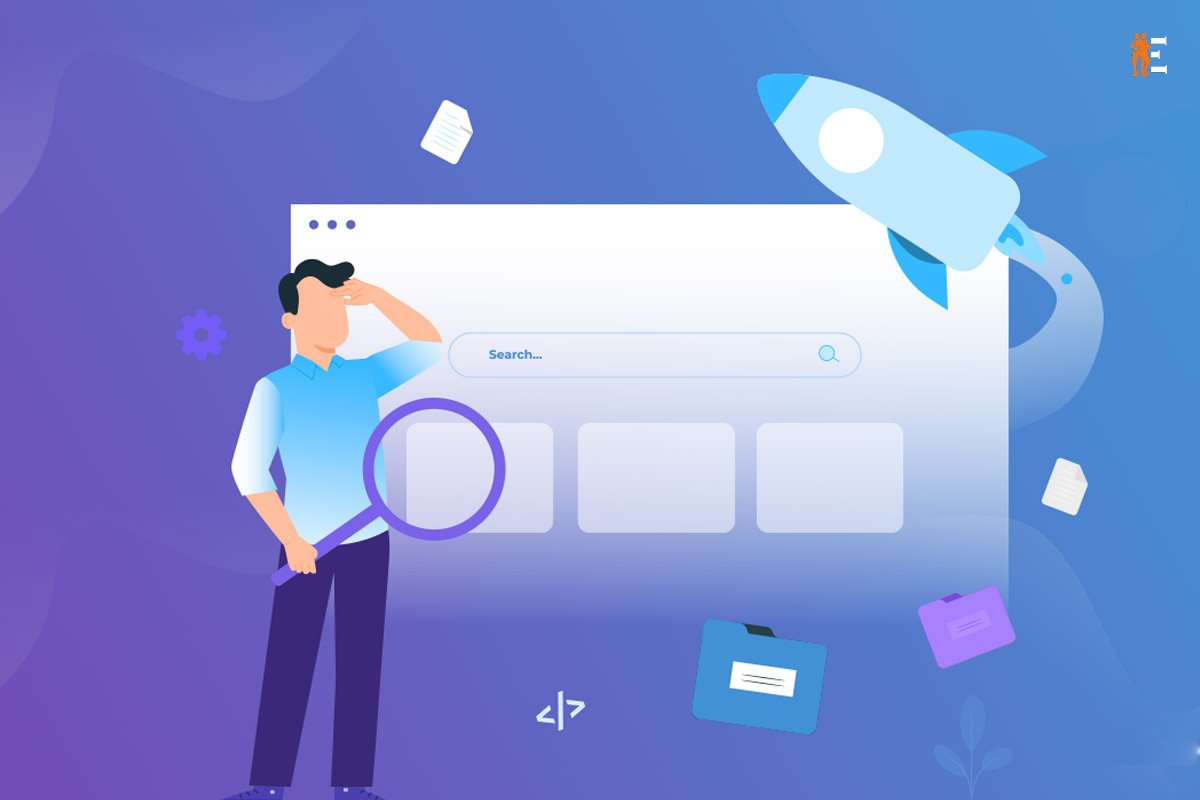
7. Give your response to the reviews. Customers should be encouraged to post evaluations on Google My Business. It is important to provide a prompt response to both good and negative feedback. This will assist in building trust with prospective consumers, which will ultimately contribute to an improvement in your online reputation.
8. Be sure to keep an eye on your Google My Business Insights. Google My Business Insights is a tool that gives you information about how people engage with your business on Google. This information includes how they discovered your company, the number of times your listing was seen, and other relevant details. Make use of this knowledge to help you come to judgments that are educated on how to boost your visibility online.
9. Take use of Google Posts. Through the use of Google Posts, you are able to publish news and updates on your company immediately on your Google My Business listing. Make use of this function to advertise specials, events, or other crucial information about your company.
10. Adhere to Google’s recommendations. When it comes to the creation and management of Google My Business listings, Google has very strict criteria. In order to prevent any problems, check that your listing is correct and that it complies with the criteria.

In a nutshell, establishing your company’s existence on Google may assist boost both its visibility and its reputation in the results of Internet search queries. You can verify your business on Google by using a postcard, phone, email, or instant verification. You can also verify your business on Google by keeping your business information up to date, responding to reviews, monitoring your Google My Business insights, using Google Posts, and adhering to Google’s guidelines. To verify your business on Google, create a Google My Business account and enter your business information.
Why Video Verification?
Google is exerting significant effort to guarantee that the GBPs it has set up are legal firms that comply with its requirements.
Google is attempting to collect the following information via the use of the video verification process:
- Existence: Can we trust that this company is legitimate? Does it exist?
- The company’s geographical location: Can you find the establishment at the address provided in the Business Profile? ((Shooting a video at a bookshop in New York City and pretending that it’s a bookstore in London is not as simple as it seems.))
- The authenticity of the user: can we trust this business? Is this a legitimate business? Google is investigating the possibility that a user is attempting to defraud the company.
- Affiliation: Does this merchant in fact have any kind of relationship with the company? Have they been granted permission to speak on behalf of the company?
When businesses submit video evidence that proves and shows these things, Google operators are able to review the video to determine whether or not the evidence presented is sufficient to verify that the business is located where it says it is, performs the work it claims it does, and other things along those lines.