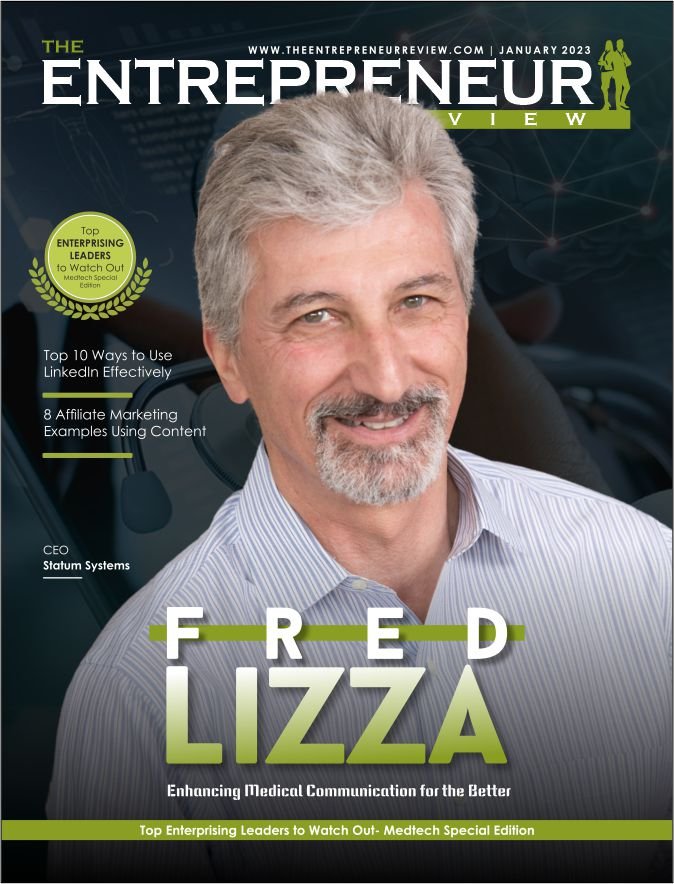Facebook is one of the biggest social media platforms today. The platform, with its high number of users, has given birth to many flourishing businesses and entrepreneurs. However, not everyone knows how to maximize the potential of their page. One of the ways to get the most out of the platform is to get a deeper understanding of Facebook Metrics, It’s a game-changer, let us explain why.
Facebook impressions metrics represent the number of times your ad or content was viewed on a user’s screen. If you want to keep tabs on this Facebook Metrics to track the success of your business, you can either use Facebook insights or a third-party analytics tool.
6 Important Facebook Metrics to track the success of business;
1. Engagement
Want to circumvent of Facebook Metrics to track the success without paying for advertisements? You must spy on your Facebook interaction data in order to determine which material attracts the following:
- Clicks
- Likes
- Comments
- Reactions
- Shares
Once you’ve determined what motivates individuals to behave, you can base your Facebook content strategy on the corresponding metrics. The more engaging material you provide, the more the algorithm will distribute your articles to people for free. Find it by navigating to your Facebook Page, clicking “Insights” on the menu bar, and selecting “Posts” in the sidebar.
You will get a summary of your published pieces and their engagement data. Click “Post Types” to determine the sort of material (video, picture, link, status) that your audience enjoys the most, and then produce more of it. Analyze your posts from the previous thirty days. Identify your best-performing content and the factors that increased engagement.
Did you ask a question? Post a video? Create a captivating caption? Post about a hot topic? Once you’ve figured it out, replication is much simpler.
2. Reach
Reach is the number of individuals that saw your article. The more often your material appears in other users’ feeds, the more exposure your business receives.
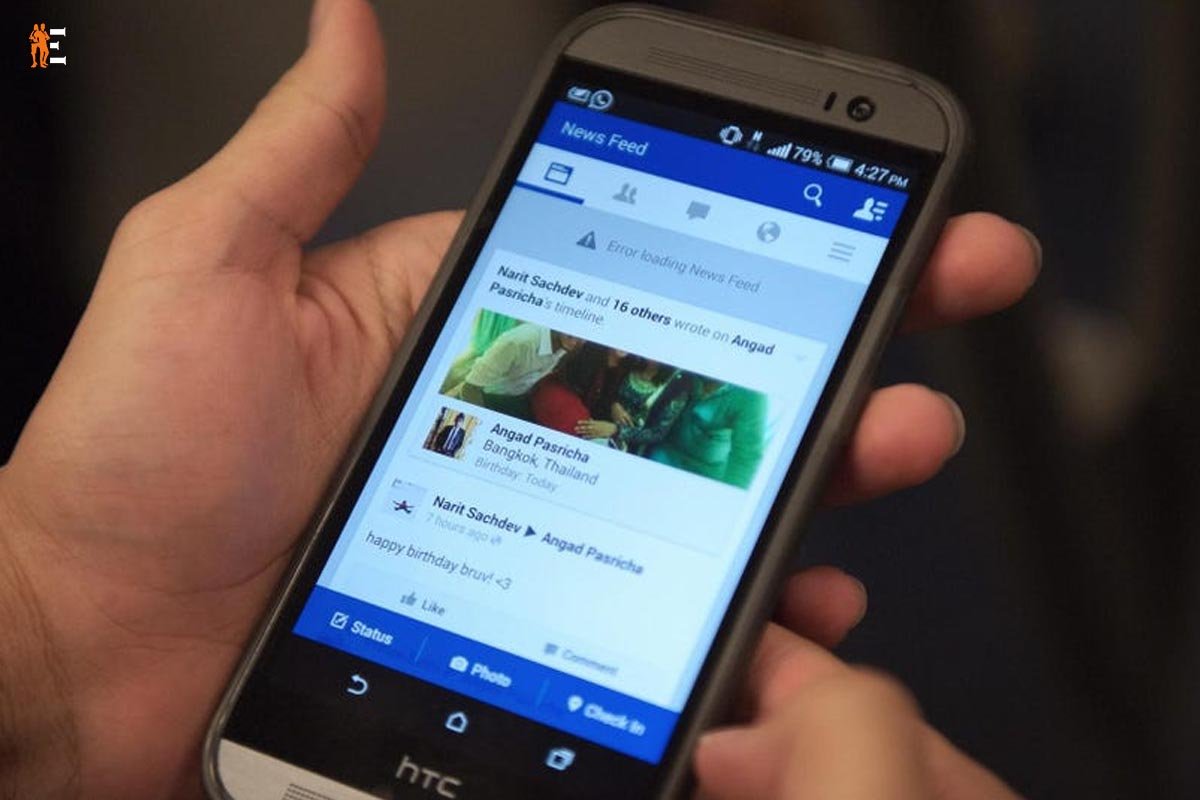
When Facebook switched to an algorithm-based feed, sites with huge and small followings saw a precipitous decline in reach. Some studies indicate a decline to as low as 2.6%. However, you should still monitor this Facebook Metrics to track the success. It is essential to track if your reach is growing or shrinking over time so you can change your content strategy as necessary.
For instance, if you suddenly see that something is deteriorating, it is time to call the alarm. Investigate your analytics in-depth to determine the problem. Perhaps you have only posted twice that month, no one is sharing your work, or it has been flagged as spam. Where to locate it: On the sidebar, pick the “Reach” option after clicking “Insights.”
You’ll see stats for the following:
- Publish
- Stories
- Recommendations
- Reactions, comments, and shares
- Dislikes, hiding, and spam reports
Analyze your 30-day reach during the last 30 days. Has it risen and fallen? Moreover, why? What actions have you modified?
3. Traffic from facebook referrals
Facebook and other social media platforms are excellent, but they are merely a vehicle for your brand. Ultimately, you do not want your fans to remain on your page. You wish to advance them along the buyer’s journey and convert them into paying customers.
Referral traffic from Facebook Metrics is one of the top Facebook Metrics to track the success. It will provide a clear picture of whether or not your content is compelling. There is likely a problem if people are sharing but not clicking or purchasing. The good news is that the sooner it is identified, the sooner it can be fixed!
To track this metric, you’ll need to have a Google Analytics account. Once your account has been created, navigate to “Acquisition” > “Social” > “Network Referral.” It will provide you with a report detailing the number of Facebook visitors to your website.
Analyze the referral traffic from Facebook over the past three months. If it is declining, you should reevaluate the content you’re sharing and spend time crafting more engaging headlines and descriptions.
4. page likes
Six Important Facebook Metrics to track the success, you must monitor immediately Okay, so listen up. Although Page Likes are a vanity metric, you should not disregard them.
Monitoring your Facebook likes allows you to gauge the growth of your audience. Your number of followers should increase over time. But if you’re stuck with the same number or your audience is decreasing, it’s likely that: • You’re losing the same number of likes as you’re gaining. • You’re not attracting new fans.

If you do not monitor your audience growth on a monthly basis, adjusting your content strategy to get back on track will be challenging.
Where to locate it: Select the “Likes” tab on the sidebar after clicking “Insights.”
- Information regarding your total number of likes
- Where these likes originated
- The number of organic, paid, and negative likes.
The next step: Begin monitoring your audience’s growth every week or month, as well as unsubscribes. This will help you determine if a piece of content is responsible for people unfollowing your page and if your content is attracting new followers.
5. Views
We have been singing the praises of Facebook video content for the past few months. Whether it’s the advantages of going live or the creation of irresistible Facebook video ads, if you’re not incorporating it into your content strategy, you’re missing out on a significant opportunity.
But there is an essential Facebook Metrics to track the success of your videos: how much of your video people watch. If you’ve published a 5-minute video and people are leaving after 30 seconds, it’s a sign that your content isn’t quite captivating them.
Where to locate it: Navigate to the “Insights” tab and select “Videos” in the sidebar. At the bottom of the page, you will find a list of your videos. While hovering over a video, look for the icon labeled “View More Video Insights.” A new page will load containing information about:
- Total minutes viewed.
- 1-minute video views.
- 10-minute video views.
- 3-second view videos.
- Average video viewing duration
- Audience retention.
- Audience (age, gender, interests) and post engagement.
Analyze your best- and worst-performing videos to determine what you need to change and what you should maintain.
6. Facebook ad metrics
Are you experimenting with the Facebook Ads platform? If you want to maximize the results of your campaign, you must focus on the metrics that will allow you to track your progress toward your objective.

Here are some advertising Facebook Metrics to track the success, you should monitor:
- Cost per Result – The amount your advertisement cost to produce the desired result. If you set a conversion goal, for instance, it will display the cost per sale.
- Impressions: The number of times your advertisement was viewed.
- Ad Frequency: The number of times an individual viewed your advertisement.
- Ad Clicks: The number of times your ad was clicked.
- Click-Through Rates (CTR): The proportion of those who saw your advertisement in their feeds who clicked on it.
- Cost Per Click (CPC) / Cost Per Impression (CPM): The amount you pay when someone clicks on your ad and the amount you pay for every 1,000 impressions.
- Conversion Rate: The proportion of individuals who viewed your advertisement, clicked on it, and made a purchase.
- Cost Per Conversion – The amount you pay for every sale or new lead.
Go to “Insights” and click “Ads” in the sidebar to locate it. Ads Manager will open in a new window.
Conclusion:
In general, Facebook Metrics to track the success are a great way to understand what works for you and what doesn’t. Based on your understanding of the metrics, you could make the necessary changes to the ongoing approach if needed. Additionally, if you understand the relevant numbers better than your competitors, it could give you an edge over them, while also allowing you to extract the maximum out of your page.